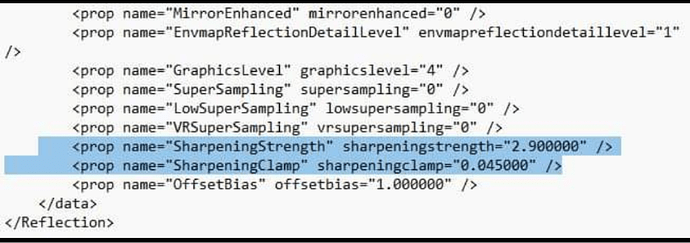For those you don’t know, you can make Project CARS 2 and Automobilista 2 crisper with no additional cost in performance.
Go to your documents, then Project CARS 2 (same procedure for AMS2).
Find the file “graphicsconfigopenvrdx11.xml”, make a copy of it and rename it “graphicsconfigopenvrdx11_original.xml” before modifying the real one.
Find those 2 lines and try this setting: (see image below).
Edit : Now, this is if you wanna keep using steamVR.
I have had even sharper results, with better performances by using OpenXRtoolkit + PimaxXR +Opencomposite, a certain forced resolution, CAS, and some not noticeable FFR settings.
I feel like something has changed with the last couple of pimax/steamVR updates that have downgraded the graphic quality/resolution of those two games, but those tweaks I’m talking about make it even better than before.
This tweak is cool, but the OpenXRtoolKit combo is so incredible.
I recently went from a 2080ti to a 3080ti, which gave me about a 10-15% of performance boost, but going from steamVR to OpenXRtoolkit gives me the feeling that it’s a 4080ti that I bought.
Posted by: Jean Nofate on Facebook Pimax Group.