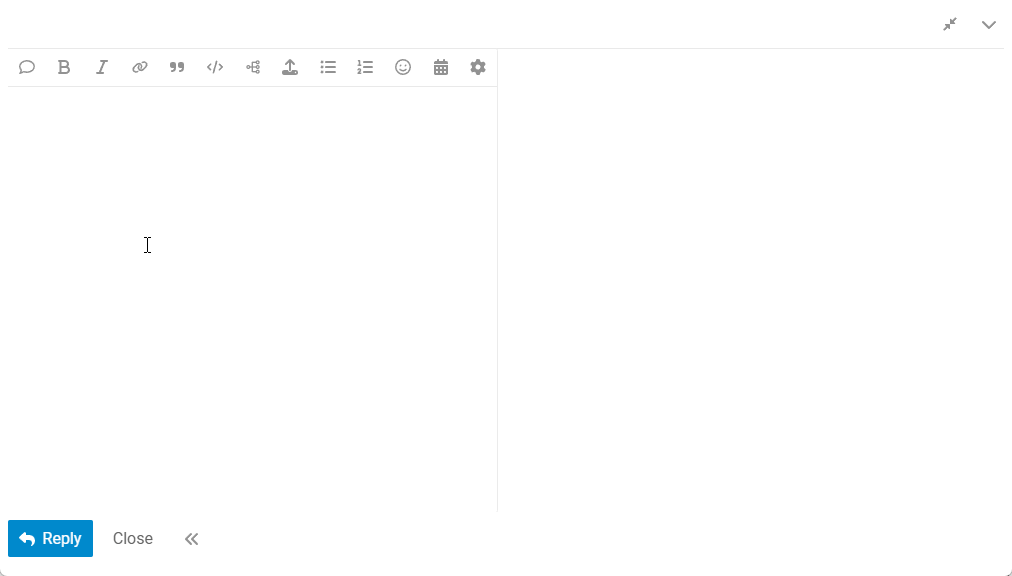Emoji Fluff
Emoji Fluff allows users to put mirrored or animated emojis in their posts.
It allows users to post fancy emoji work such as:
![]()
You can choose these decorations from the emoji autocompletion pop-up, from the emoji picker, or by appending keywords directly after the emoji shortcode:
Examples: :bike:f-slide , :smile:f-bounce
Horizontal and vertical flips can be combined with other decorations.
Examples:
:horse:f-slide,flip::spider:f-float,flip_v:
Screenshots
Available emoji fluff
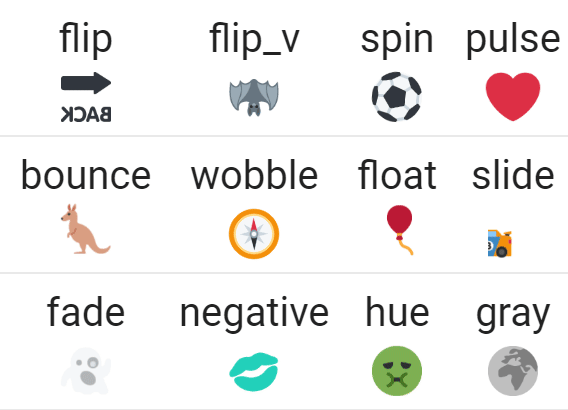
How to add fluff to an emoji
From the emoji autocompletion pop-up
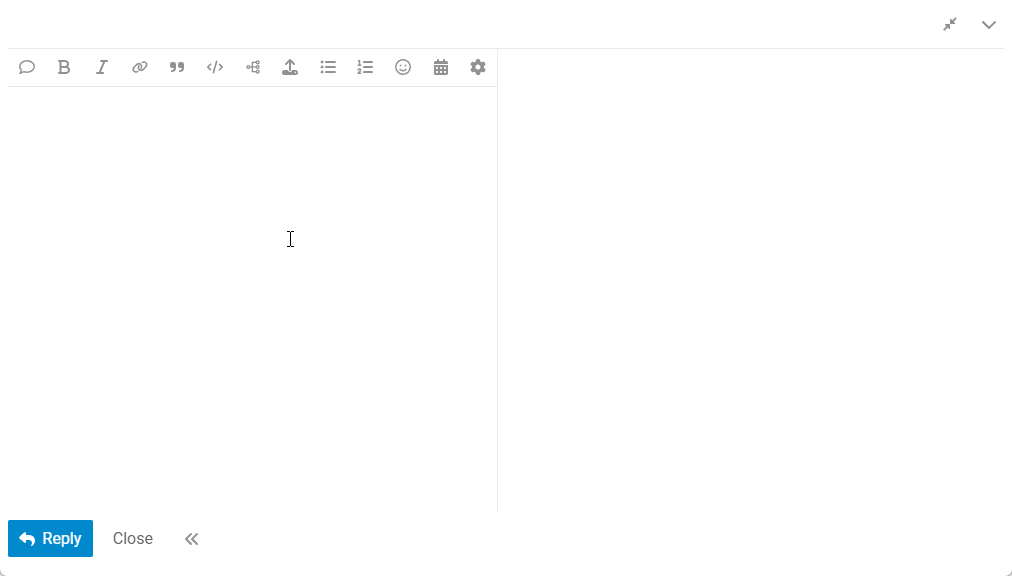
From the emoji picker
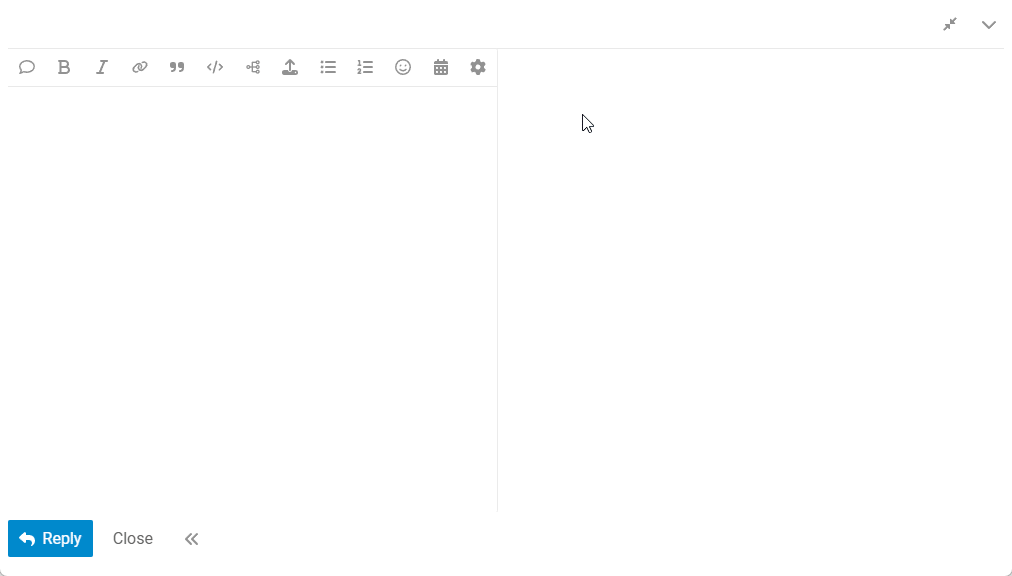
By typing manually the fluff suffix