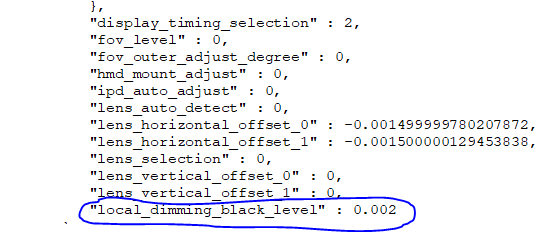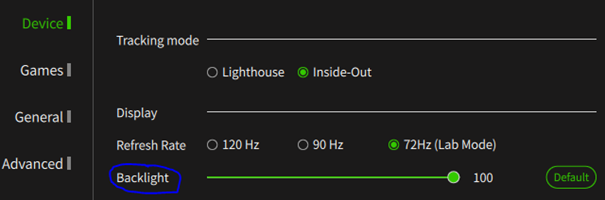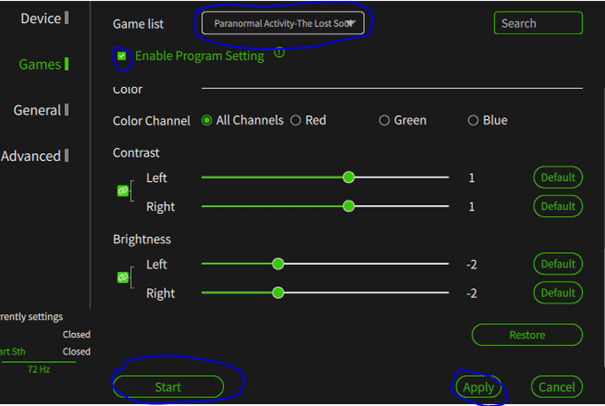This Topic to Organize & Collect Crystal Guides.
Reserved 20 characters
Reserved 20Charscters
Ultimate Crystal & Crystal Light comfort & adjustment guide
Posted By: farmertrue ![]() r/pimax
r/pimax
After 6 months of using the Pimax Crystal as my main PCVR headset, trying hundreds of dollars worth of accessories & comfort solutions for hundreds of hours, I wanted to share with other users my ideal adjustments and comfort solutions for the overall best Crystal experience available. I hope this is a helpful guide for those wanting to get the most from their Crystal or Crystal Light experience.
With all VR headsets, there is a learning & adjustment period for getting used to the little differences & understand how to get the most from the headset. No headset is in its ideal form for everyone out of the box and needs some tweaks depending on each users wants and needs. The first few days of owning a Crystal (purchased in January this year), the comfort and experience was not what I was expecting. But after making adjustments and trying new things, my OG Crystal is not only my favorite PCVR HMD, but it’s also more comfortable than my Aero, Index and Quest 3 with their needed comfort mods.
Here are the comfort mods/adjustments
I use with my Crystal in no particular order with links to purchase (I am not an affiliate, so these are affiliate free links):
-
15mm Comfort face gasket made a massive difference in comfort and one every Crystal users should at least try. I had used a 16mm bHaptic TactVisor face pad and while it was comfortable, the 15mm Comfort face pad not only made it more comfortable but more secure and stable. Made the HMD have less inertia and the image didn’t move like previously.
-
StudioForm Creative face foam spacer kit. These helped prevent any light leak & made the face gasket dialed in perfectly for my face. I don’t have a skinny nor a round face, but these helped get the fit perfect. These also make it so your eyes sit further away and help with that 1m focal point. Paired with the 15mm face gasket, it legit fits perfectly for my face. I also used excess pieces to further secure the side pads on the headstrap from coming undone (pads on the other side of the headphones)
-
StudioForm Creative 100g comfort weight. I use the one for the Aero as it has extra Velcro that I attach to the Velcro head strap that the Crystal weight doesn’t have, but this Crystal one is more ideal to attach to the strap that has the battery cables within. This helps pull the weight off your nose and cheeks and makes the HMD even more balanced.
-
Crystal Top Strap if you can find it in stock, or get with a Pimax sales representative who can help get one ordered, it makes a big difference. While the Apache strap is nice, the top strap paired with the other three items listed above makes the Crystal much more stable, secure and you don’t have to mess around with trying to get the proper sweet spot or eye alignment since it stays dialed in. Like the Aero, even with numerous ways to adjust, after the top strap addition I only have to loosen or tighten the back when putting it on or taking off.
-
KIWI Design V2 Pulley System to manage the cable. I only stand while using the Crystal and having a proper cable management makes all the difference. I legit don’t notice the cable unless I move a solid 3 meters to any direction then I feel the tug. Crucial after experiencing wireless VR.
-
Pimax 6m fiber optic cable (for Crystal only. Doesn’t work with Crystal Light). I originally was skeptical because of the price but I purchased it since I recently moved and needed an extra 3 feet for my new VR studio space. But what I got was a much lighter, thinner and more flexible cable that allowed for a much more free flowing, forgiving cable for that has made active and room scale games more enjoyable.
-
QC3.0 100w USB C charger & QC3.0 100w USB C cable 16ft right angle for unlimited battery. I have it threaded alongside the 6m fiber optic cable and cable management.
-
KIWI Design Soft Lens Cover to protect these optics from light damage, dust, damage when not using.
-
StudioForm Creative PU Leather & Fabric foam rear pads for Crystal with face foam spacers and for Crystal Light adds extra cushion for back of head for better comfort.
-
StudioForm Creative comfort top strap pads to help relief any pressure on top of head for better comfort.
-
Velcro cut to length reusable roll helpful for bundling cables, or add extra support to accessories like the 100g comfort weight
-
1/2 inch EVA foam anti fatigue interlocking mats 24sq ft of area to help while standing in VR. Also can help marking your play area so you don’t walk too far into furniture or walls.
I’m not like most Pimax users in that I don’t do sim racing nor flying. My VR library is around 250+ titles and I only play VR while standing. After adjusting my Crystal, I’ve boxed up my Aero, sold my Index and only use the Quest 3 for standalone VR. I use it 5 nights a week, for 4-6 hours straight on my stream and don’t have any issues. Since I take pride in my live streams quality & reliability, it’s important for my VR HMD’s to offer a user friendly, comfortable & reliable experience for hours straight. I’m also the kind of person that will try anything & everything in order to get the upmost, ideal VR experience for every VR headset and accessory, so I wanted to save others hopefully some time and money.
Remember that VR is very subjective, even when being objective. What matters & works for you may be different for the next person. So it’s important to try different things and give your headset some time. Also, get your info from numerous posts and resources and be cautious of those who have affiliate links throughout their posts.
Feel free to reach out for any questions or help. If you think I’ve missed any crucial comfort mods or adjustments for the Crystal or Crystal Light, please share as I’m always open to learn & try more! Cheers!
*edited formatting from mobile
Pimax Crystal(Light, Local Dimming Version) Darkness and Detail adjustment
Posted by: u/Lonelyquestion3663
The Pimax Crystal (Light) with its Mini LED´s has great blacks and great contrast but at some games like horror or space games, it can be too dark and details can’t be seen, due to the dimming zones and blackcrush. So here is my attempt on balancing it.
Local Dimming
After testing the Local Dimming settings, I found them either too dark at extreme or too bright on all other settings.

Can be found at the advanced Tab, at Device Settings, at Piplay
- So, the first thing we adjust is the Local Dimming. First you navigate to C:\Users\username\AppData\ \Local\Pimax\runtime and look for the profile.json You open the Json file with an editor and search for local dimming black level
Profile.json
-
Depending on how dim you want the local dimming zones (Mini LED Backlight) to be, you adjust the value, the higher the value the more greyish the blacks become, so I found 0.002 to be right at the balance to not be too blooming and yet not greyish as LCD.
-
Click on save and click on restart service, now the new value for the local dimming is applied(its normal
that the local dimming level won’t show up, as it is a custom value) -
As soon as you click on any local dimming setting, such as extreme at piplay, it will override the value.
-
At 0.002 I still see blooming but its less than at extreme
Backlight
Another Setting that affects the blacks is the backlight.
Backlight
- If you go down to about 80 the black will be darker but the details will still be visible but since you start loosing the vibrant colors’, you can adjust them.
Game Settings
- First you can choose the game at the Game list up there, so all the settings will apply only for that game. For that you click on Enable Program Settings.
- Now you set the Contrast to like +1 on both Left and Right and -2 at Brightness for Left and Right.
- Now you hit apply and get a little bit more vibrant colours but good blacks.
- Now you just got to click on Start, so the Values will be used.
This is just a guide for your orientation, so you can adjust the games to your liking. Don’t take the value as the non plus ultra, as each game can be different with other settings. Don’t expect to get the perfect OLED exp. As its not possible but I found adjusting the games way more enjoyable ![]()
I hope this will help you enjoy the darker games on your Pimax Crystal (Light), have fun ![]()