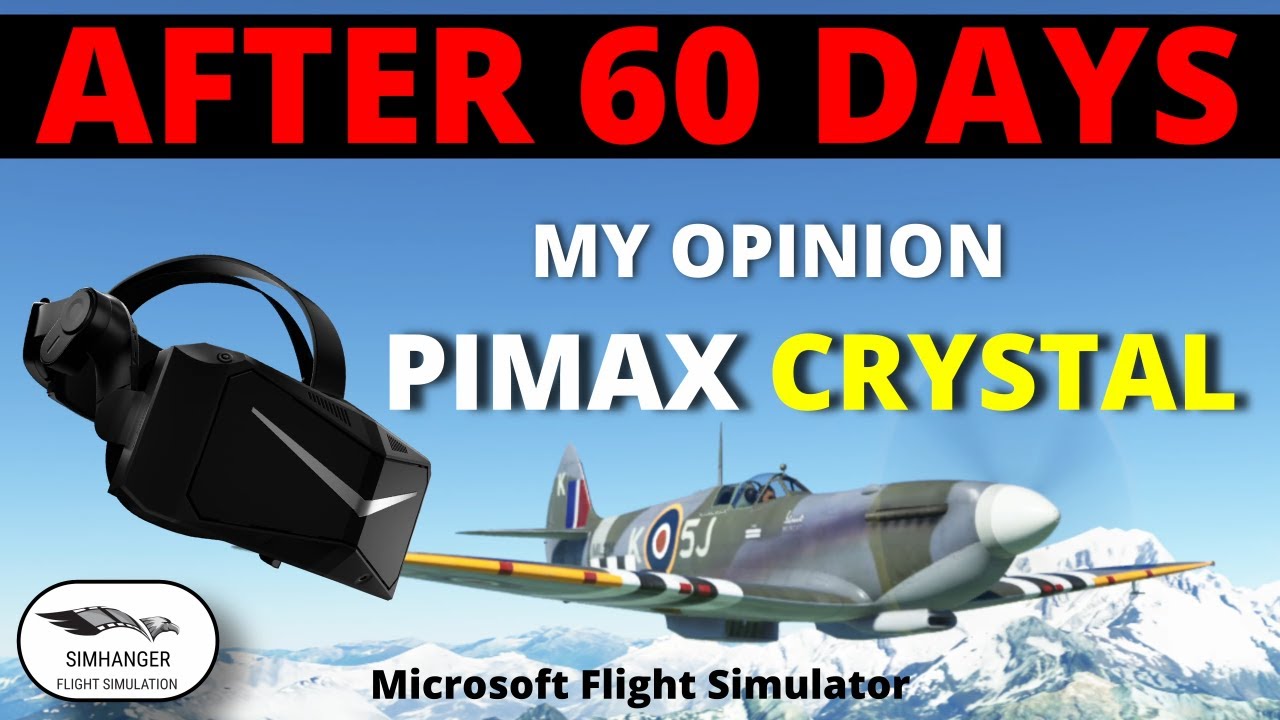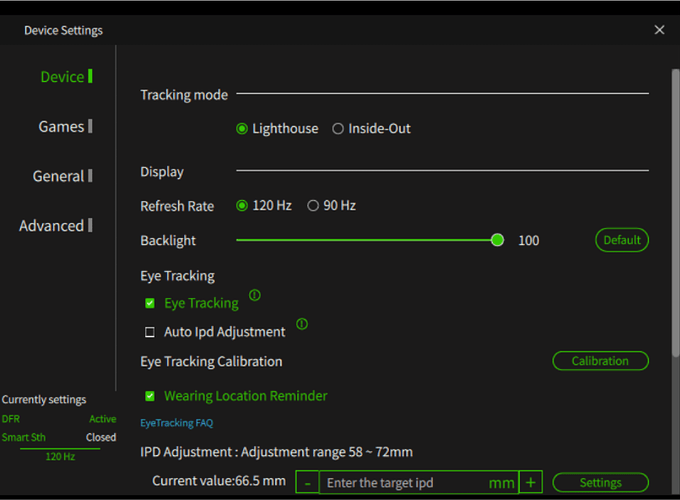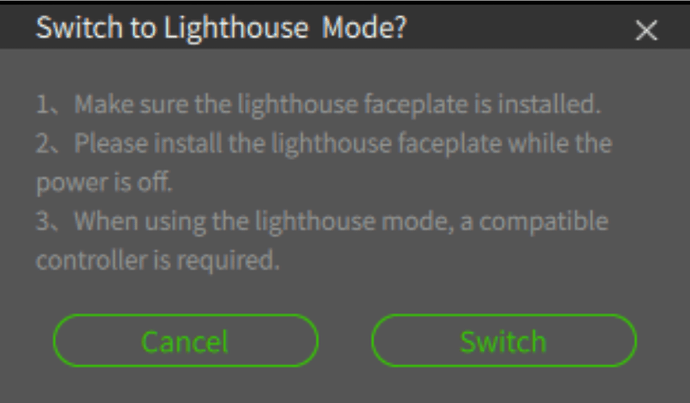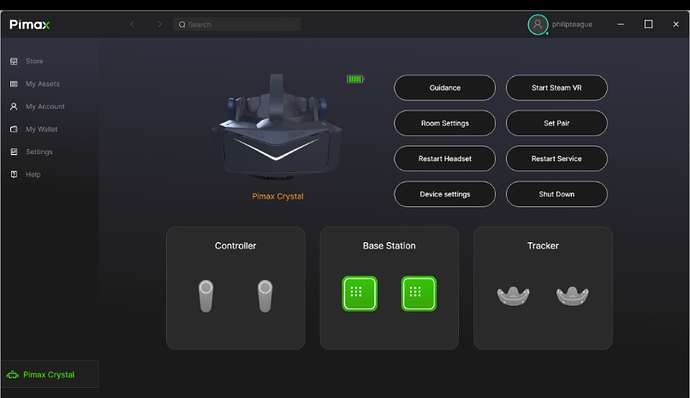Reviews Continued From:
Posted By Douglaster on OpenMR
HMD firmware: V1.3.0_au0807
Controllers Firmware: 0.8.22
There’s a lot to love about the Crystal but…a few things need to be fixed
Posted By EpicJourneyMan on r/pimax
Discussion
I have owned or played in practically every headset of note since the Oculus DK1 and the Crystal is the 3rd Pimax I have purchased.
I really appreciate Pimax taking risks and pushing the envelope, so like a lot of people I’m willing to put up with a few bugs and actually kind of expect and tolerate them.
I have a relatively high end PC with a 4090 and have been really pleased with the performance so far, even in DCS (which is pretty much the VR equivalent of what Crysis was in regard to stressing PC setups back in the day).
I’m not even using the Beta client firmware for eye tracking and the Crystal still matches or beats the Aero for me in regard to the frame rates and overall smoothness most of the time with exactly the same settings.
The thing that really sets it apart are the colors and darkness levels…I mean, as exceptional as the Aero is there is just no comparison to the Crystal when flying a mission at night in DCS or doing a play through in Half-Life: Alyx.
…So what’s wrong with it?
- It’s incredibly uncomfortable after about 45 minutes to an hour
- it’s a little too buggy for what is supposed to be a production unit
These are things that can be fixed but I just don’t understand how the comfort issue in particular didn’t get sorted out before release.
I have a large head and pretty wide IPD so maybe this plays a role but I have to say that the “comfort kit” based head gasket that comes installed is completely unusable to me because it genuinely starts hurting my head within a half hour…I’m talking pretty bad here, it’s not a minor thing.
My 8K X was improved quit a bit by the comfort kit design with the extended foam on the forehead so it’s a little surprising that it’s basically a torture device on the Crystal - but it is.
I can get a little more use out of the headset with the other head gasket provided but only for another half hour or so before it also becomes too uncomfortable and I have to take a break.
I think there is a custom fix for this that may eventually work but I have to think this is a pretty widespread problem that is most likely related to head shape and size.
Adding the gasket from “VR Cover” I have from one of my other headsets helps a bit with the comfort problem but decreases the FOV.
I’m curious what other solutions people are coming up with - any suggestions?
Crystal vs Aero - owner review
Posted By DoggieHowzer on r/pimax
Varjo Aero vs Pimax Crystal
Wrote this for someone who was asking about the Aero earlier so I thought I’d get on my soapbox
TLDR - the Aero is the better pick if you like stability and plug and play. But you will need to plump for external Basestations for tracking and a good set of headphones. The Crystal is a superior headset, marred by small niggles in ease of use with almost perfect off ear Index style audio and doesn’t need additional Basestations.
Long version
Background
I’ve always been into driving games. I remember buying Grand Prix 1, then 2 and playing them on a 386 then 486 while I was in university (dating myself here). I didn’t have a wheel so it was just the keyboard. I recall memorizing how many taps on the brake key to slow down for a particular corner in Silverstone. When I graduated and moved to my own place, I got one of those Thrustmasters Indycar wheel with spring loaded. Over the years, I’ve bought different wheels, Logitech, Thrustmaster, Fanatec for PCs and consoles but i still have boxes of brand new wheels still unopened in the box. The main issue is that clearing a desk to clamp a wheel just took too long and I didn’t have too much time to play.
I remember getting a Fanatec 911 Turbo S before a move and only unpacked it two years later when I ordered a Fanatec RennSport wheel stand for it. It was pretty fun but not having the seat bolted to the stand and not having the pedals bolted down was just not much fun. Then I got a Next Level GT Ultimate v2 and as I had moved to using laptops for work, I could repurpose the study and have the cockpit always set up to play.
Even then, the whole system didn’t get much use. I’d crack open the latest Forza or GT and play for a few weeks and then lose interest.
The inflection point for me was when I got GT Sport with PSVR1. Also Star Wars Battlefront with the Rogue One VR mini game. It was just incredible how immersive the worlds became once you don a VR headset.
PSVR1 wasn’t perfect. I didn’t know anything about sweet spot and correct fitment then so I didn’t realize how important it was to wear a VR headset properly.
Basically my head shape isn’t ideal for “halo type headsets” and the back of the headstrap doesn’t grip the back of my head correctly. If it does, the front of the headstrap is secure against your forehead and the screens just hover over your face. In my case, the back of the headstrap will slip up and the front droops down and everything is a blurry mess. I thought the blurriness was due to me wearing glasses.
So while I loved VR, I didn’t enjoy the blurriness and how it was just mini games on the PlayStation. You don’t get the full GT game or Star Wars game or Ace Combat game in VR.
Then COVID hit and I spent more time at home. And it didn’t help I kept watching YouTube videos about VR from driving and flying sim enthusiasts. I guess the bright side was that it wasn’t down a conspiracy theory rabbit hole
I had also just picked up Star Wars Squadrons on the PS4 Pro, then PS5 and could see visual upgrades from one console to the next.
With the GPU shortage, it was getting quite hard to assemble all the pieces I wanted but I did finally get everything I wanted in Feb 2021. I got a Reverb G2, a Ryzen 5900X, 32GB DDR4-3600C16 and an RTX3090 (which was selling for cheaper than scalped 3080s - go figure).
And being over confident, I launched Dirt Rally 2, cranked up all the settings to the highest/ultra and then hit Race.
Almost puked my guts out. The RTX3090 may have been the most powerful GPU then but PC gaming is not plug and play. I think I was getting 40+ fps and it was stomach churning. Lesson learnt. It also didn’t help that Windows Mixed Reality is a terrible platform for playing SteamVR titles, at least in those days. This was before the days of OpenComposite and OpenXR Toolkit. I did later pick up a Quest 2 and even at supersampling to about the same resolution as the Reverb G2, Dirt Rally 2 actually was quite playable at 90fps using DR2’s OculusVR API mode.
But I was hooked.
I also got prescription lens inserts which made a huge difference in clarity for the G2, and thus decided to get them for my Q2 and PSVR1 as well.
I was playing daily now. I started with Project Cars 2 first because it had a good selection of road cars. And I tinkered with ACC and AMS2 but it was only when I finally decided to tinker with AC and install CSP/Sol and other community mods that I finally found my Mecca.
So the G2 and Q2 kept me occupied for almost a year. Then I was getting tempted by the Pimax 8K X reviews on VR Flight Sim’s channels. When I saw there was a sale for the 8KX with basestation and controller bundles, I decided to take that leap.
The 8K X was an unwieldy beast. The RTX3090 wasn’t coping very well at first. But OpenComposite and OpenXR Toolkit did help a little
And I learnt that pretty much all headsets needed a bit of tinkering and mods for proper comfort. The G2 benefited from a VR Cover face gasket. The Q2 needed a better strap. And the 8KX needed a counterweight balance kit.
It was also when I realized that Pimax was not the best player in town. Pimax hadn’t stated this at the time of purchase, but there were two variants of the 8K X then. The older one worked with AMD graphics but was limited to 90fps. Due to a parts shortage, they made a revision to the hardware. The new one didn’t work with AMD but could do 120fps. I don’t think it was intentional malice. But it was just bad communications from a small firm with limited number of native English speakers. There were 2 variants that seemed to be differentiated only by what type of audio solution. I went for the KDMAS version which was cheaper and was on-ear. The reviews seemed to suggest it had better bass (because it was closer to your ears). The second option was the DMAS which was off ear but it was also the one with the newer 8K X. This only came out much later.
So what I liked about the 8K X was its wide FOV. It really encompassed a far wider space of what we can normally see. Side mirrors are much more in your periphery Vision and you can see cars pulling alongside you better.
The downside? The lenses needed for that wide field of view does make visual Fidelity at the edges far less sharp. So you can see a car there but it’s kinda blurry/distorted. I found I was able to catch slides better with the 8K X because it was faster to notice the car was rotating - if that makes sense.
I didn’t think the 8K X was particularly difficult to set up. No worse than the issues I’ve seen on the Reverb G2 (Error 4-11 etc) or the Quest 2 (occasionally Oculus Link wouldn’t work and needed a reformat)
_
Varjo Aero
The benefit of getting the 8K X bundle was that now I had Basestations. And that meant when the Aero was available at local retailers in Australia, I was able to pick one up. For a while it was my daily driver.
Yes the FOV was smaller than the 8K X, but the aspherical lenses meant I was getting much sharper visuals across almost the entire display. So I didn’t really need to move my head that much to see what was slightly to the sides of the display. In fact, I reckon I moved my head just about as much as on the 8KX.
I later upgraded to a new system 13900KF/4090 which has been pretty much what is needed for these new headsets
And later I also preordered the Pimax Crystal, which I just got in August.
So finally….
Aero vs Crystal
Comfort and fit
I’d say it’s a tie for me, maybe a little better for the Crystal.
The Aero uses a halo type strap with a very impressive range of adjustments. But it still doesn’t grip the back of my head as well as I wanted. I had a spare memory foam padding that I got from a Globular Cluster PSVR2 comfort kit that I used on the Aero and that seemed to have helped a little.
The Crystal needed a VR Cover pleather facial pad to be perfect. It’s still a little front heavy but the VR Cover made the difference but unusable to near perfect. The standard facial pad had a reinforced protruding part that pressed against my forehead and it was probably the most uncomfortable headset I had ever encountered. The bad fit also caused issues with chromatic aberration because I wasn’t in the sweet spot. I’ve become a lot more in tune with how important wearing a VR headset is after the PSVR2 and I was now able to address what was wrong with the Crystal.
Bear in mind, everyone’s head shape is different so what works for me may not necessarily work for you. Maybe that’s why the Bigscreen Beyond went the way they did.
Visual Quality and FOV
I’m not really sure how Crystal is doing this. But with the same number of horizontal pixels per panel, it’s getting a sharper image than on the Crystal.
I’ve run the Aero at its 35ppd and 39ppd settings and I can see that either is clearer than the 8K X or G2. 35ppd on the Aero corresponds to about 3200 horizontal pixels rendered. 39ppd is about 4300 horizontal pixels rendered.
The Crystal rated at 35ppd and 1x render scale renders about 4400 horizontal pixels. At 0.75x render scale, it renders at about 3200 pixels.
At 3200pixel on the Crystal, it is very comparable to the Aero at 39ppd/4300 pixels. I’d say it may look marginally sharper. It could be due to the vertical pixels rendered on the Crystal.
And overall FOV on the Crystal is taller too. It does feel just about more immersive than the Aero since it covers more of what you see. Eventhough for driving, the added vertical FOV may not actually add more critical information.
I definitely haven’t felt the need to go back to the Aero since.
When using Virtual Desktop on SteamVR, the Crystal is the first headset that I feel can replace my 43” 4K monitor placed maybe about a feet + from my face. The Aero is usable too but not as sharp. I just kinda know where to click based on memory rather than because I can see the text ad clearly. Not that the Aero is bad. It’s already way better than the G2/8K X.
Software and Stability
No questions here. Aero wins by a country mile.
The software is so polished. It boots up correctly every time and I’ve never encountered a weird crash on my system.
The Pimax system… well, it’s better than when I first got the 8KX but the overall sense of polish isn’t there. It does have a decent utility but if you’ve compared it to what the Varja Base can do, yeah nah.
And I’ve also encountered bugs like the display being very dim when I first start the race and put on the headset. Nothing that hitting the power button off and on again doesn’t fix. Then it’s properly bright.
Audio Solution
Here the Crystal is easily the better one. The off ear index style audio solution is integrated as part of the (admittedly bulky) headset. I find dangling earphone cables bundled with the Aero to be less convenient and not as good from a sound quality perspective.
The Aero’s slim headstrap does allow for headphones to be worn over them. But again it’s a fairly cumbersome approach needing to remember to remove the headphones first before the VR headset. Having a limited lack of storage and shelf space around the cockpit also makes it a challenge to find and put on the headphones after already wearing the Aero. Oh and the Aero doesn’t have pass through video. Neither does the Crystal for now but with integrated audio, it’s not been an issue. I did eventually use a pair of Logitech G Fits Wireless low latency earbuds for the Aero and it’s very very good. I also don’t have to remove it when taking off the Aero
Conclusion
So there you have it.
If you don’t mind tinkering (the final firmware for eye tracking and auto IPD is expected mid Sep), the Crystal is technically a superior headset with more advanced audio and video systems, marred by a less polished software stack and maybe a less polished company. It’s also cheaper.
The Aero is a few years older by now, it’s more expensive and still needs additional gear (Basestations and headphones) to work properly or at its best. But it’s definitely a more problem free solution.
My Pimax Crystal story
Posted By TheRealDunningKrugee on r/pimax
TL;DR - a bit of a wait, a few bumps in the road, Wow! and DFR is a game changer (for me).
I have been invested in VR since 2016 and have 1000’s of hrs (PSVR1, Valve Index, Quest2, and now Pimax Crystal), i also come from a very technical background (I enjoy a bit of software & hardware tinkering).
I play mostly Pavlov, but also any other good PC VR game (HLA, Boneworks\lab,RE8 mod, etc)
Pre Crystal I mostly used my index, knuckles, 3 base stations on a 4090 FE (upgraded from 3090 in prep for Crystal) and a Ryzen 9 5900x.
I did a fair bit of research on Pimax and the Crystal before I pre-ordered as well as while I waited for delivery. So I think I was well prepared for the slipping deadlines and ambiguous\ misleading communication. Also I had a fair amount of leniency for Pimaxes mistakes and delays given they are a relatively small company, based in a very different culture\ language, trying to create the best most feature rich headset on the market today.
Getting a (working) Crystal:
-Pre ordered 25th Nov 2022
-Requested\Made payment 7th June 2023 (6.5months from order)
-Confirmed address 14th June 2023 (2 weeks from payment)
-Received shipping email 16th June 2023 (but then was cancelled)
-Received new shipping email and was delivered 23rd June 2023 (1 week from confirm)
(Cost £1534 inc VAT, free shipping)
Included the controversial: Glass lens(35ppd), fibre optic cable, usb power hub & DMAS.
On receiving my Crystal the lenses screws were not in, so 1 lens had become dislodged during shipping, easy to reseat. There was also something rattling around inside the headset. I discovered the ipd adj was not working. After some investigation (removing
the lens and lifting the surrounding gasket slightly) I found that the rattling was coming from a small white plastic gear that had come off the IPD mechanism.
I raised a Case on the Pimax support portal the same day (23rd June 2023), I uploaded pictures with a full description. They got back to me in 2 days (on a Sunday) to acknowledge and move the ticket to the relevant team. Over the next week they quickly confirmed they would be sending me a replacement headset and I gave me the choice of returning the other headset before or after receiving the new one. I chose to delay returning the broken headset so I could continue testing and end up with all the right\working bits, etc.
After reconfirming my address the replacement headset was sent out, I received it 2 weeks after the initial ticket was raised (7th July 2023). The new one was in good working order (inc ipd) all the accessories were the same except the cable was the copper one (not the fibre optic one i got with the first one).
After about 2 months Pimax sent me the return label (21st Aug 2023) to send back the broken headset. Packaged up in the original box and sent it off 2 weeks later. Can see it has been delivered to them but have not heard anything more.
I also ordered the Lighthouse faceplate on release date (14th Aug 2023). Was in the first few orders so lucky enough to get the $100 discount (£122 inc VAT & shipping) expecting shipping before 23rd Sept.
I have the wide FOV lenses ordered, looking forward to trying them out.
Setup:
This took a few hrs of tinkering to get right.
The head set would not connect if I had 3 monitors plug in.
Seems to work best if I just have 1 monitor plugged in and use the 1st DP port for the headset.
The headset would only connect if I use the “correct” usb port.
Seems to only like my USB 2 ports and not work on my USB 3 ones.
Battery charging cradle took some getting used to.
There was some instability which was fixed by bypassing the short extension cable attached to the headset. I have subsequently removed the extension altogether.
I switched off smoothing and fixed foveated rendering and set my res setting to 0.75 (in Pimax tool) in steam i had it set to about 120%. 120Hz seems to work fine using the Fibre cable.
Tried the different face gaskets, they are both ok, but ended up switching to a PU leather one i had for my quest 2 (from VR covers). I also had some side cushions that I could put under the gasket to make it fit my narrower face. I also added a thick left-right top strap (one made for the quest pro) right at the front near the hmd part. With a little fiddling I got this to be very comfortable (similar to the index).
FOV is fine, feels like the index, better than the quest 2.
On start up I regularly ended up under the floor and or off to the side. This was easily recentred with OVR Adv setting (fpsVR works too).
I seem to be able to get 5-6 hrs of continuous playtime from one battery (while using the stock usb hub) which is enough for me. Also with a 2nd battery charged and waiting this seems more than adequate.
Love the over ear speakers (as i loved the Index ones), quality seems good and they go up very loud.
Seems because it uses Glass lenses (which are cooler) it fogs up a bit at the start of a session. But once the lenses warm up a little this stops happening.
Controllers:
Initially the controller tracking was not very good, hands would jitter about and fly off occasionally. Could not play Pavlov effectively but could get by on some other games.
There have been a couple firmware releases that improved the controller tracking.
As of the most recent release the tracking seemed really good and definitely good enough to play Pavlov.
I prefer using my knuckles controllers and lucky some clever person updated the space calibrator tool to recognise the Crystal. So while I waited for the Lighthouse faceplate I bought some steam dongles and used this to pair the knuckles with the Crystal.
The set up was simple and they work well. It does require a calibration and recentred at the start of each session, but this can be done from inside the headset (most of the time).
If switching back to the Crystal controllers I need to clear the calibration to get them to line up correctly, but again normally be done from inside the headset.
I needed to use a usb extension cable and a splitter to connect the steam dongles. This was to ensure they were far enough from the PC and each other to reduce interference. I do get some occasional tracking jitter but I believe this is due to BT\USB\dongle interference, it was waaay worse when the dongles were plugged into the PC directly.
Looking forward to receiving the Lighthouse faceplate, I think this will improve\remove the minor jitter (BT connection will be closer to controllers). Also should remove the need to recalibrate each session as all will be lighthouse tracked.
DFR (Dynamic foveated rendering):
I installed the firmware update yesterday that included eye tracking and was instantly impressed. I installed Matthieu Bucchianeri’s Quad view & OpenXR Eye Trackers and tested Pavlov (this type of DFR only works on DCS & Pavlov). And the gains were insane!!
Previously I had, AA on low, Pimax res on 75%, and Steam res on 120% and I could get 120fps.
Now I can have AA on ultra, Pimax res on 100% and Steam res on 150%, locked a 120fps and the fpsVR graph shows the GPU as doing almost nothing (0.4ms frame time)! This is effectively the equivalent of running at 5264x6228! It looks amazing!!! And runs perfectly!
I’m excited to test this out more. Also excited for if\when Pimax release 144Hz & 160Hz mode
I was wondering if I should have gone down the Bigscreen Beyond route and I think DFR has confirmed that the Crystal was the right choice for me.
The only slight artefact I saw was when getting shot the dark red hase that flashed across the screen (to show you have been hit) now does not fill the screen, it just occupies a large square in the middle of your view. Not sure if this is a Pimax, Quad view or Pavlov issue.
Outstanding issue:
The mic is good quality but is very quiet. In Discord and OBS it seems to work fine, but in Windows and Pavlov it is sooo quiet that it only picks you up if you shout, and even then only at a few %. I raised a case with Pimax recently and they confirmed “we have realised the problem and our engineers are in the process of solving it”.
In the meantime i’m using a mini usb c mod mic plugged into the bottom USB c port on the headset, which works fine.
Conclusion:
I’m impressed. The clarity and resolution looks amazing and paired with DFR performs great (at least for my most played game).
Very shortly (post LH plate and mic fix) this headset will be almost everything I want. I expect with future software updates (more Hz, more user friendly, fixes, etc) and hardware modules (wigig, mixt realty cover, etc) it will keep getting better and better.
Well done Pimax. Not a perfect execution but we got (getting) there in the end.
Keep up the good work.
I also appreciate all the beta testers that have been pushing Pimax to make the Crystal the best it can be as well as sharing great info, videos & support.
Crystal Lighthouse faceplate review
By TallyMouse on r/pimax
Review
The good news is that Pimax have just started shipping the Lighthouse faceplates, and they will most likely be fulfilling orders on a priority of order-receipt basis, so hang-tight, yours is on its way soon!
I received my Lighthouse faceplate via DHL from China, and promptly opened the packaging like a child on their birthday!
The very light-weight Lighthouse faceplate was dust-sealed and well packaged within its Pimax-branded box.
It still have a pair of HTC Lighthouse Base-station 1.0s mounted on the wall from when I used to use my 8kx and prior headsets. (you can typically find these second-hand on eBay for around $80 each).
Following the instructions, you’ll find a pair of ‘finger nail grooves’ on the very edge of the standard faceplate, and a firm tug on those makes the existing faceplate pop-off (see photos below).
The new lighthouse plate snaps into place simply, and I ensured it was clicked-in all the way around its perimeter.
The Lighthouse faceplate looks really cool - and has a “Dark Knight” feel to it, and still exposes the inside-out cameras, so you can switch between the two modes at will.
I turned on the HMD and entered Device Settings in Pimax Play to switch over to “Lighthouse” mode from “Inside-out” mode. A warning pops up telling you to power-down the HMD before swapping face-plates, in case you hadn’t already, and then Lighthouse mode was enabled.
As with all headsets, the first time the base-stations are discovered and registered in software takes a little while, so I turned the HMD back and forth into both base-stations were locked in.
After that it never lost track, and I gingerly tested the system in DCS and MSFS.
In DCS I use hand-tracking to guide my virtual fingers directly onto real world cockpit buttons, switches, and dials, that are perfectly aligned with my virtual cockpit. With the inside-out tracking, I never had that much of an issue, maybe the tracking would slowly drift slightly back and forth to provide a mismatch would total 1/4inch of finger placement over the period of a 2-hour flight session, but it was never a major issue.
However, now, with the faceplate, I have no drifting whatsoever - my calibrated finger positioning remains perfectly aligned with the real world regardless of how manic I’m being with my head movements. That’s what you get with millimeter lighthouse accuracy…
Whether you want or need the Lighthouse faceplate is going to be down to what your VR use-case is. If you require millimeter precision with your tracking, then this is for you. If you spend most of your time in VRChat, or H/L Alex, then the inside-out tracking will probably work just fine. Note, however, that if you switch over to lighthouse mode, that you’ll need to also use other hand-controllers/wands that are lighthouse compliant, as the default Pimax controllers that come with the Crystal are really only intended for Inside-Out tracking when in AIO mode.
“Pimax Crystal with Standard Faceplate and Hand-tracking module”)
“Faceplate removed, showing the ventilation system, and the faceplate connector (top middle) - bottom, behind the Kapton tape, is the standard Wifi module for AIO mode.”)
“Lighthouse faceplate just snaps into place, and permits inside-out tracking to function when selected”)
“Once started-up, Pimax Play is still set in Inside-Out mode, and you need to select "Lighthouse" within Device Settings to enable it.”)
"A warning appears after you select Lighthouse mode.")
“The icon on the main Pimax Play page changes from a HMD to a pair of Base Stations.”)
Pimax Crystal: Great Headset with a Few Growing Pains
Posted By JFRacing on r/pimax
Review
I received the headset in perfect conditions. The packaging is excellent.
I plugged the headset using the provided USB hub and everything worked the first time (AMD Motherboard). I had no issues with the provided USB hub as I already knew that the connection from the hub to the PC is a little fragile so I made sure to re-enforce it before turning anything on.
The Pimax Play software updated the firmware and the headset connected without hesitation. I did not notice if it was mentioned in the documentation to hold the power button for 5 or 6 seconds to turn the headset on so I needed a few attempts before being successful.
I have tested AMS2, half life 2 VR Mod Episode One, half life Alyx, AirCar, Star Wars Squadron and Elite Dangerous so far. I’m very impressed with image quality. I tried Maximum and Balanced resolutions but I always come back to Balanced to allow steady 90fps (RTX 4090) with excellent visual clarity. I personally don’t find the visual quality difference worth the performance cost between Maximum and Balanced. I was not able to launch Asgard’s Wrath yet with the Pimax launcher as I get an error from the Meta app saying that it can’t find my equipment. I was able to launch it with Revive but some button mappings were missing on the controllers so I only looked around a bit for now…
I know that the controllers are not considered the best for tracking compared to Meta and Base Stations but, for me, they are an upgrade compared to the HP Reverb G2. With the latest update (Sept. 11, 2023), I find that I have more ease and better precision than with the G2 controllers.
I really appreciate the new auto-ipd thanks to eye-tracking. Unfortunately, DFR hasn’t given me any benefits in the games that I’ve tried so far.
The only main issue that I’m experiencing with the headset so far is the audio latency with the DMAS. Sounds are about half a second later that the image. It is most noticeable in fps games where you can look at your gun while shooting or racing games where engine revs and gear shifts are not in sync. I use my main sound system for now. I logged a ticket with Pimax and they responded that they are aware of the issue and are working on a fix for a future version of the software.
Ah, the weight. It’s heavy. Twice as much as my G2. It’s ok with the Apache strap and it doesn’t bother me too much. The inertia when turning the head remains the main annoyance but it gets better as I get better at positioning it on my head.
Overall, it’s a great headset that still requires software refinements which I’m confident will come.
Pimax Crystal setup was easy
Posted By Feral_Warwick on r/pimax
Review
I keep hearing horror stories of setup. Mines was ready to go pretty fast.
- Removed all my monitors , I am using a laptop.
- Install pimax client.
- Install openxr
- Install pimaxvr - set it to use pimax.
- Do the login with client.
- Connect usb wiring to the power hub.
- Connect power hub to pc and power
- Connect DP to GPU.
- Did the pimax guidance
My pimax client found it right away. I play in no default environment mode( exp home or pimax home)
Make sure to set games to open vr mode.
When I opened Assetto Corsa, my eyes couldn’t believe it . So clear and lenses are crazy. I came from quest 2 → quest pro → crystal.
Worth every penny!
Pimax Crystal Initial Review
Posted By InterestinglyCrazy239 on r/pimax
Disclaimer: These impressions are before the release of the latest update and are my opinions.
PC Specs:
- AMD Ryzen 9 7950X3D
- MSI PRO 670-P WIFI
- 32GB DDR 5 6000MHZ
- MSI NVIDE)IA GeForce RTX 4090
Review
First Impressions:
The Crystal was packaged nicely and arrived undamaged. I charged the batteries and downloaded all the needed software. Upon plugging in the Crystal, I updated the firmware without a hitch. The setup was quick and easy and I was in game quite quickly. The visuals were impressive and PC performance was close to what I was getting with my Reverb G2.
Positives:
VISUALS! This thing is clear and it looks damn good. The headset requires slightly more resources than my Reverb G2. The setup was easy and went as described.
Sound (with DMAS) is excellent. This is on par with the Reverb G2.
Negatives:
This headset is mildly uncomfortable with either facial interface. It is also very heavy. I’m currently looking for options to improve comfort. Light leakage is also a problem with the way this thing fits me.
The software has a bug that changes color settings in the profile.json. I was aware of this and corrected before I got in game, but this should be an easy fix for Pimax.
I ordered in July and did not receive any additional lenses with my HMD. I also never received an email with options for lenses.
More to come after I have some time with the new update.
My first experience with VR for a while was this Pimax Crystal - loved it 
Posted By richardbaxter r/pimax
The Pimax Crystal is not worth it at this time. (My experience)
Posted By Darder on r/virtualreality
1st Impressions
So I got my hands on a Pimax Crystal. My father has purchased one for himself, but while he’s away on vacation, he allowed me to borrow it to test it out. I have had it for a week now, and I think this device is not worth it, at least not right now. I’ll keep this brief. TL;DR at the end anyways.
POSITIVES
First, the positives. To the contrary of other reviews I saw, I like the build quality. The plastic feels nice and nothing feels cheap, except the top strap, which feels a bit flimsy. But all in all, nicely built. The DMAS headphones are also nice.
The clarity of the lenses and the image is grand, truly. It finally feels as if the only limiting factor on visual fidelity is the quality of the textures, and that’s saying something! I love this picture quality, and driving around in Project Cars 2 or kayaking in Kayak VR Mirage has been wonderful. Great FOV too.
Audio quality is good. No complaints.
NEGATIVES
And this is where it gets ugly.
Pimax has always suffered on the Software side, and the Crystal is no different. The software is unfinished, unpolished, and outright broken depending on what you are looking at. I set up the Crystal on my PC, everything seemed fine. Kayak Mirage worked fine. Went to bed.
Next day, I try to play: Pimax Crystal is not detected. I tried a lot of disconnecting, reconnecting, disconnecting waiting and then reconnecting, restarting the service, restarting the device, restarting the PC, a bunch of it. No dice, would not detect it despite nothing having changed. Ended up ditching the USB hub, and boom it was detected. The connector is Micro USB B, and is very, very loose and easy to detach anyways, so you don’t want it, except it does provide more power to the Crystal.
So now the Crystal is connected, let’s play. Nope, you need to redo the room setup. That’s right, everytime you start the Pimax app, you have to redo the entire room setup, which is putting the headset in the center of your area, pressing the trigger, then going back to pc to click a button, then setting the headset down on the ground, then going back to the pc to click a button, and then you can finally play. Really annoying.
Ok now let’s play. Wait, the Auto IPD is now broken. My IPD is 62.5mm, but every. single. time. I put on the Crystal now (it used to work before) , it sets me at 63.8mm, making me feel very weird. I have to readjust it using manual controls, which is annoying.
Ok, now let’s play. NOPE. Beat Saber outright refuses to work, it launches alright but its framerate *looks* like 1 or 2 frames per second. I’m not joking, it’s frozen, and then sometimes updates. Unplayable literally. And after a minute, it crashes. Great.
Let’s try Half Life Alyx. NOPE. The game is immediately blocky and blurry, as if you were in 240p but for VR. I searched the issue online for about 45 mins trying different solutions, before finally talking to someone that said “Oh yeah, the Crystal has an issue with Alyx, add this launch command for MSAA and it will be fine”. I did, and sure enough, it fixed it. But why did I have to do it in the first place? I didn’t have any issues like this with the Rift S, or the Quest 2, or the HTC Vive even.
Still in Alyx, tried to play and… There is audio delay of about 500 ms on everything. You look at your pistol, fire, and the sound is clearly delayed. Unplayably so, it’s worse than a bad bluetooth headset. I was done at this point and stopped “playing”. I googled to try to see if I could fix the issue, and sure enough, it’s a known issue that affects people seemingly randomly and Pimax is “working on it”. Oh this Audio only affects people with DMAS supposedly, but it’s all over Steam VR , including other games than Alyx. Looking closer, I could see it affecting SteamVR’s interface, but it wasn’t as noticeable in Kayak and Project Cars.
This headset is heavy , and picking it up feels very bad because of 2 reasons. One is, the power cable that runs between the battery and the front of the headset is above the top strap, but you shouldn’t hold the headset by it, as said by Pimax. Why is this placement there then? It’s really awkward to always remember “Wait, don’t grab the big and easy to access handle here, grab the one under it which is the safe top strap”. And if you want to grab the front unit itself, you got to avoid the cameras, and the buttons, as the power button gets constantly pushed accidentally just by trying to pick it up, or the IPD adjustment buttons.
Once you have it on, it’s well balanced, but you’ll feel the heavy momentum in any fast movement of your head, and after some time over a session.
Oh and the controllers? Bad is all I can say. They feel cheap, the haptics is… mediocre, much worse than the Rift S or Quest 2 controllers, and the tracking of the controllers fails regularly when taking them out of the sight of Cameras, to the contrary of the Rift S and Quest 2 Tracking algorithms which estimate the position very well.
CONCLUSION
So yeah, for a 2200$ CAD Headset, this is a disappointment. I can’t play the games I want to play, or any SteamVR games for that matter. Maybe with time, those issues can be fixed, but at the moment? Boy am I glad not to have pulled the trigger on it. It is a pain to use, and I would not recommend it to anyone. Maybe wait a year, see if the issues are ironed out.
TL;DR
Pimax Crystal is bad because software is full of bugs and unplayable on SteamVR. Audio delay of 500 ms on everything. Tons of troubleshooting and annoyance at each startup. Some games straight up don’t work. But image quality is cool. Does not outweigh the bad, I don’t like it, I don’t recommend it.
EDIT: Forgot to add my PC Specs.RTX 3080 12GB, i7-9700k, 32 GB DDR4 3200mhz RAM, Samsung EVO Nvme SSD
The frametimes were not a problem when running Project Cars 2, Kayak VR, or Half Life Alyx. It was about 9 to 10 ms.
My Immersive Journey with the Pimax Crystal VR Headset: A Dive into Crystal-Clear Realism
Posted By UpbeatMeasurement717 on r/pimax
Review
Greetings fellow VR enthusiasts! Today, I want to share my incredible experience with the Pimax Crystal VR headset, a journey that has completely transformed my virtual reality adventures. Strap in, because this isn’t just a review; it’s a vivid exploration of the astonishing clarity this headset brings to the table.
From the moment I put on the Pimax Crystal, I was greeted by an unprecedented level of clarity. The Great resolution display, combined with the wide field of view (FOV), made every virtual world feel astonishingly lifelike. Whether I was wandering through the lush forests of Skyrim or exploring the far reaches of outer space in Elite Dangerous, the details were simply breathtaking. I could almost smell the pine trees and feel the cold vacuum of space.
But the Pimax Crystal isn’t just about visuals; it’s also about performance. Here are some tweaks and tips that elevated my experience to the next level:
To make the most of the Crystal’s capabilities, I played around with graphics settings in my VR games. Adjusting anti-aliasing, supersampling, and texture quality can significantly enhance the visual fidelity without compromising performance.
Spend time adjusting the head strap and use Auto IPD to reach the sweet spot that works for you.
Make sure your room setup for VR tracking is precise. This minimizes tracking issues, ensuring a seamless and immersive experience.
I cannot explain how it is fantastic to use the the Crystal in sim games, Piloting a Boeing 747 in Microsoft Flight Simulator over the Grand Canyon was a surreal experience. The Crystal’s FOV made it feel like I was truly inside the cockpit, moving from G2 the FOV is a big deal.
The Pimax Crystal is a game-changer in the world of VR. Its clarity, combined with performance tweaks, ensures an unforgettable journey into the virtual realm. If you’re a VR enthusiast seeking the ultimate experience, don’t hesitate to dive into the crystal-clear world of Pimax Crystal.